Years ago, I created a hierarchy to explain my thinking around higher level usage of technology. Since then, Common Core standards have been adopted and the SAMR model has risen to popularity. I still use my hierarchy.
Nevertheless, through my work in supporting 136 schools with their instructional technology needs, I have found it necessary to explain the usage of classroom technology in a new way.
I broke down technology tools in terms of how much technical knowledge and effort they require (Higher Tech Effort) and how much student thinking they normally require. (Of course, the teacher determines the level of thinking, not the tool but, by and large, I do believe some tools have a limit to the amount of thinking they can generate in students.)
In the top left (Higher Tech Effort/Higher Level Thinking) are tools that require technical knowledge on the part of the teacher but inspire greater thinking in students. Although these tools benefit students, I wouldn’t start there if you are just beginning to integrate technology.
On the top right (Lower Tech Effort/Higher Level Thinking) are tools that can generate higher level thinking (when used by students) and require very little technical knowledge to get started. Tools in this quadrant would be easy to get going and produce the best gains in student achievement because of the amount of thinking they require.
Tools on the bottom left (Higher Tech Effort/Low Level Thinking) are not easy to implement on the teacher’s part and they generally inspire low levels of thinking on the part of students (substitution on the SAMR model).
On the bottom right (Low Tech Effort/Lower Level Thinking) are digital flashcard apps. I would include in this quadrant nearly every pre-boxed program (IXL, Accelerated Reader, Brainpop, ST Math, etc). These tools are easy to implement but give very little gain in terms of student achievement. To put it another way, it’s not worth the price of a computer if you never leave this quadrant.
From my work in the field, the tools in the bottom two quadrants “Lower Level Thinking” are by far the most popular. This suggests that it’s not that most teachers are uncomfortable with using technology, most are uncomfortable with thinking. It’s never about the technology.
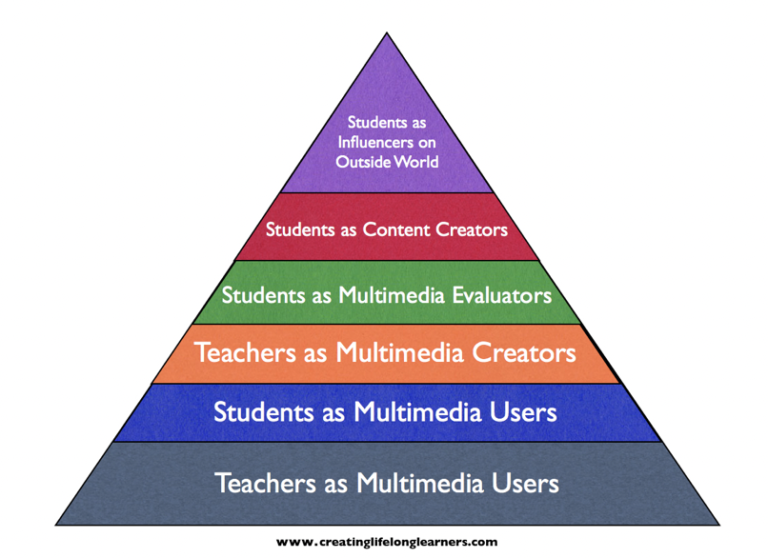
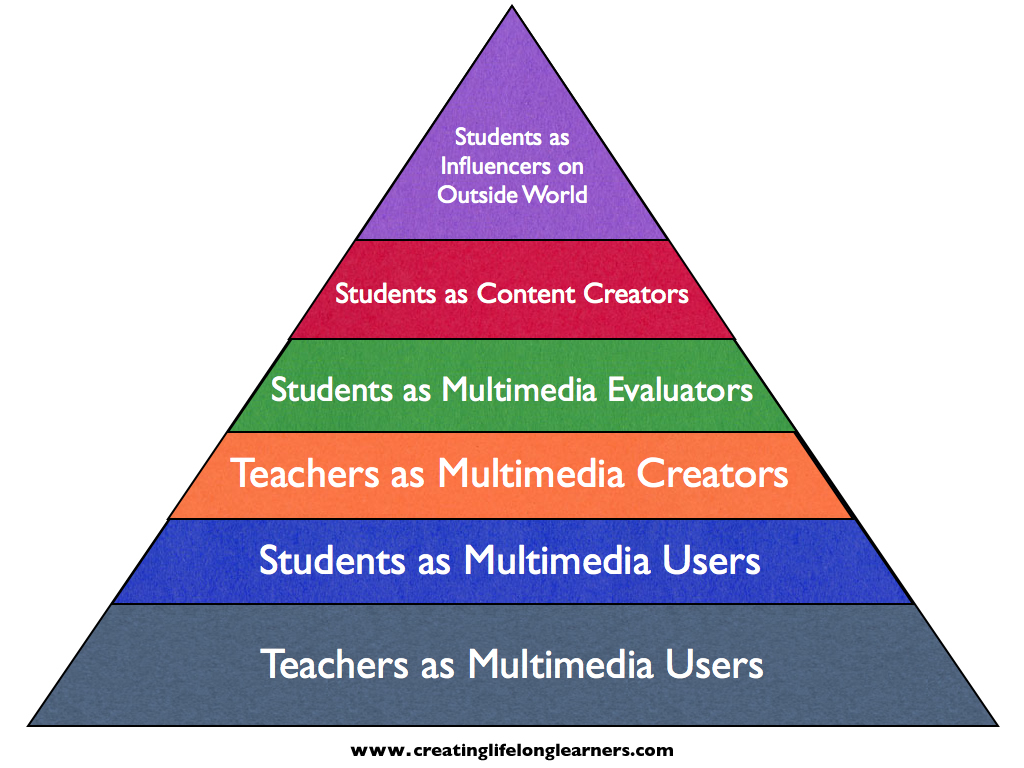
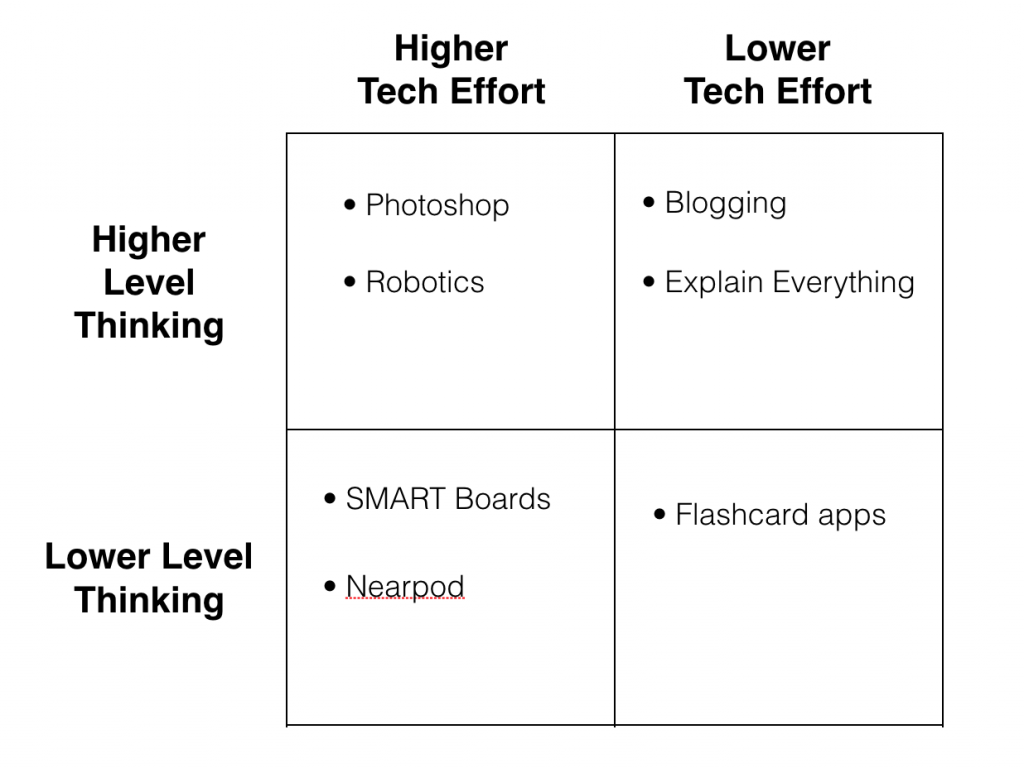
As a technology integration specialist, I can see your hierarchy more explicit in explaining HOW technology is integrated in the classroom. Teachers often think because they are using technology as a teacher tool, it is enough. But, clearly, we know there is more needed. Although I like SAMR, I appreciate your idea, which also helps as a diagnostic tool and useable criteria to evaluate a teacher in the classroom. Thank you! I am happy I stumbled upon this.
I really like your SAMR hierarchy table and well explained. base on the explanation I see where I used mostly the lower level technology that promotes high level of thinking and also the lower level technology that promotes the lower level of thinking skills. Most of the time I use the smartboard in lessons that required interaction and a little thinking for the students to get the answers. This information really helps me to know how I teach and how to really challenge myself and the students whom I teach.
Thank You.
Using the SAMR hierarchy table is simple and easy to understand as an educator. It is easy to use as a resource when building your curriculum around using technology. Many teachers want to implement more technology into their classrooms, but are not sure what their own knowledge of technology is and what is going to be asked of them and their students. This information is very helpful for educators, so we can appropriately and successfully use technology in our classrooms with the students understanding.