When deploying iPads to my schools I chose to place all of the apps in folders so that teachers who were not familiar with the apps would feel comfortable exploring apps based on what they were trying to teach. Below you’ll see a screenshot of one of our iPads which gives you an idea of our organizational system.
Here is iPad Apps Installed List. The location column lists the folder in which I installed the apps. The apps shown in the picture below may vary slightly since this is a screen shot from the iPad I’m using and some apps aren’t necessarily installed on everyone else’s device.
Not every app is used often or used at all. I did a lot of downloading of free apps and sent them out to teachers to see if they might find use of them.
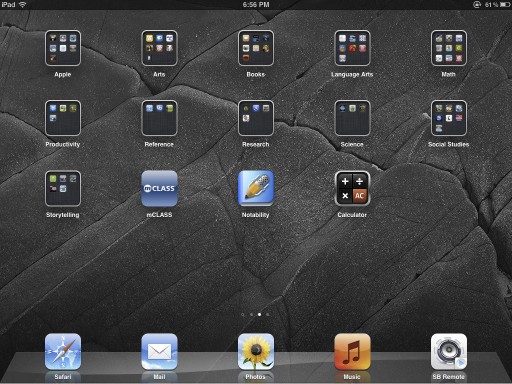
Since I am studying to be a middle school teacher I found it very interesting that you put the apps into certain folders. I never really thought about how some people don’t fully understand the technology that we have. I know have a better understanding of what I can do to help my students and the teachers that will be subbing for me. Thanks!
Your school has IPads? That’s awesome! Is that just for teachers or do all of the students get them as well?
Each classroom has one iPad as of now.
I like what you have done with the different groups. Makes things a lot easier for the teachers. Great idea.